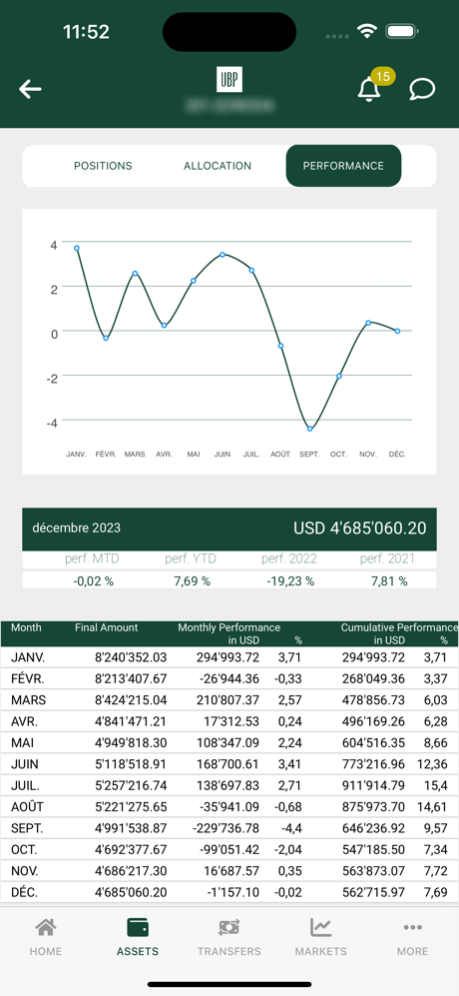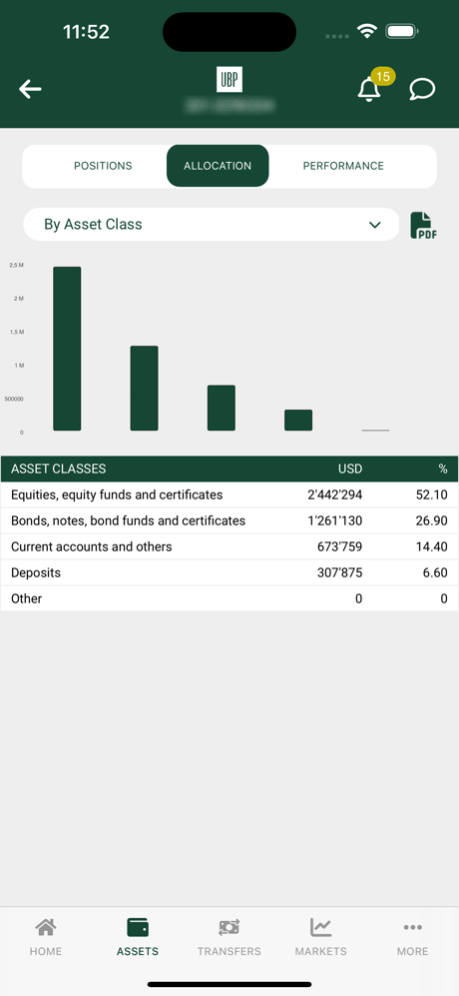UBP Mobile 5.5.1
Continue to app
Free Version
Publisher Description
UBP Mobile
Your assets at a glance, anywhere, at any time, and on any device
-
Get a quick and comprehensive view of your financial assets and easily connect with your private bank on smartphone or tablet.
This mobile application offers you the following main features:
• Easy log-in via a new authentication system – such as fingerprint and push notifications
• Portfolio access – by asset type or currency, with performances and transaction lists
• Documents for you to consult – your portfolio and account statements, your transaction advices and the documents you need to acknowledge
• Transfers and orders – a platform for making account transfers, and Swiss domestic and international payments
• Secure contact with your relationship manager using enhanced communication functionalities
• UBP’s latest news, videos and investment insights
Do not hesitate to contact your relationship manager if you have any queries.
*Please note that this application is reserved for UBP clients. The features offered may differ depending on your country of residence.*
Apr 25, 2024
Version 5.5.1
We regularly publish updates to correct bugs, enhance performance or generally improve your UBP Mobile experience, which we hope you enjoy!
About UBP Mobile
UBP Mobile is a free app for iOS published in the Accounting & Finance list of apps, part of Business.
The company that develops UBP Mobile is Union Bancaire Privée. The latest version released by its developer is 5.5.1.
To install UBP Mobile on your iOS device, just click the green Continue To App button above to start the installation process. The app is listed on our website since 2024-04-25 and was downloaded 1 times. We have already checked if the download link is safe, however for your own protection we recommend that you scan the downloaded app with your antivirus. Your antivirus may detect the UBP Mobile as malware if the download link is broken.
How to install UBP Mobile on your iOS device:
- Click on the Continue To App button on our website. This will redirect you to the App Store.
- Once the UBP Mobile is shown in the iTunes listing of your iOS device, you can start its download and installation. Tap on the GET button to the right of the app to start downloading it.
- If you are not logged-in the iOS appstore app, you'll be prompted for your your Apple ID and/or password.
- After UBP Mobile is downloaded, you'll see an INSTALL button to the right. Tap on it to start the actual installation of the iOS app.
- Once installation is finished you can tap on the OPEN button to start it. Its icon will also be added to your device home screen.